Shure E5 User's Guide
Browse online or download User's Guide for Headphones Shure E5. Shure E5 User guide User Manual
- Page / 14
- Table of contents
- BOOKMARKS


- E Series 1
- Earphone User Guide 1
- 1 Printed in U.S.A 2
- WARNING! 2
- INSERTING THE EARPHONES 5
- CONNECTING TO A BODY PACK 6
- SLEEVE VARIETIES 6
- CHANGING SLEEVES 7
- CARE AND CLEANING 8
- WAX GUARD 10
- SPECIFICATIONS 11
- CERTIFICATION 11
- FURNISHED ACCESSORIES 11
- E2 E3 E5 11
- OPTIONAL ACCESSORIES 12
- CUSTOM EAR MOLDS 13
Summary of Contents
E SeriesEarphone User GuideE527D8791 (Rev. 9)©2006, Shure IncorporatedPrinted in U.S.A.E2E3
9ENGLISHWAX GUARD You should place wax guards on the nozzle of your E2 earphones before using them. These protective rings are found on an adhesive st
10ENGLISHSPECIFICATIONS CERTIFICATION Eligible to bear CE marking. Conforms to European EMC Directive 89/336/EEC. Meets ap-plicable tests and performa
11ENGLISHOPTIONAL ACCESSORIES E3/E5 Earphones:Bag of 20 foam sleeves...PA750
12ENGLISHCUSTOM EAR MOLDS A Hearing Health Care Professional can make custom-fit ear molds for the E3 from im-pressions of your ears. Custom-made ear
SHURE Incorporated http://www.shure.comUnited States, Canada, Latin America, Caribbean:5800 W. Touhy Avenue, Niles, IL 60714-4608, U.S.A.Phone: 847-6
©2006, Shure Incorporated 1 Printed in U.S.A27D8791 (Rev. 9)ENGLISHIt is difficult to measure the exact Sound Pressure Levels (SPL) present at the ear
2ENGLISHEARPHONE FEATURES The Shure E Series earphones are designed for use with Shure Personal Monitor Systems. They are also ideally suited for use
3ENGLISHEARPHONE COMPONENTS The earphone components are illustrated below, using the E2 model as an example. Ear-phone shapes vary, depending on the m
4ENGLISHINSERTING THE EARPHONES The quality of both the frequency response and the sound isolation depend on how well the earphone sleeve seals the ea
5ENGLISHCONNECTING TO A BODY PACK 1. Turn down the volume of your listening device.2. Connect the 3.5 mm (1/8-inch) plug into the earphone output jack
6ENGLISHCHANGING SLEEVES The sleeves at the end of the earphones can be replaced by sliding them off and on. A com-bination of twisting and pulling is
7ENGLISHCARE AND CLEANING Follow these tips to prevent service costs and ear infections:• Avoid getting moisture in the nozzle, as this can adversely
8ENGLISH• Wipe down the case and cable with an antiseptic after each use. Stop using the earphones if they are causing great discomfort or infection.N
More documents for Headphones Shure E5


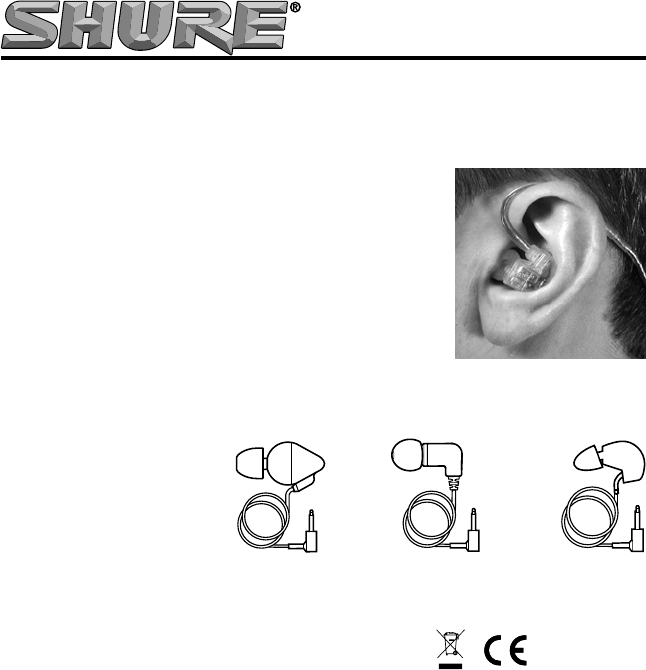
 (14 pages)
(14 pages) (17 pages)
(17 pages)


 (63 pages)
(63 pages)







Comments to this Manuals